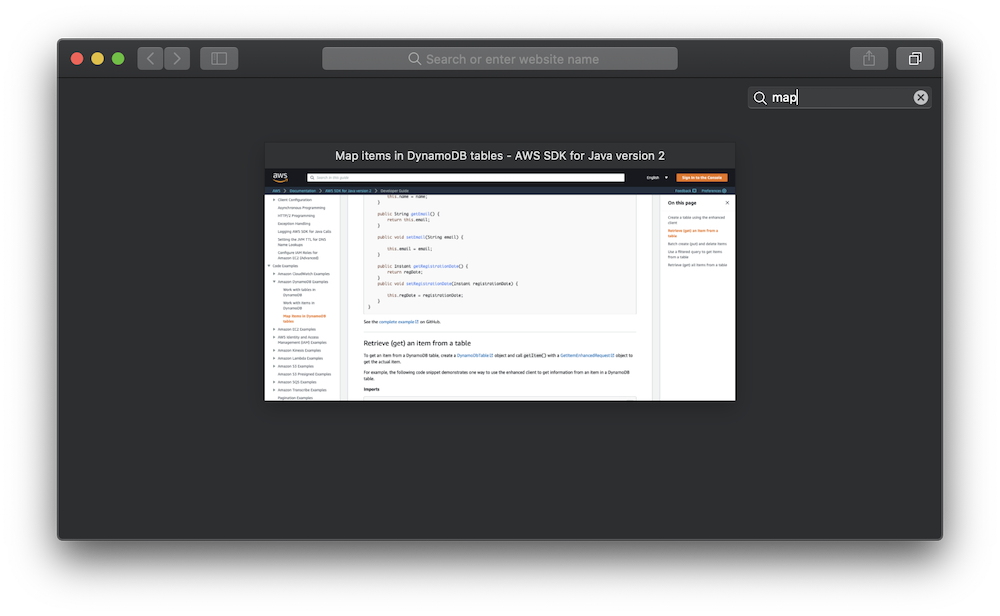When use Safari in my Mac, I often keep hundreds of tabs open in dozens of Safari windows.
For a recently working on tab, I may remember which Safari window it’s in, and switch to that window by looking at
the snapshots of all windows brought up by Ctrl + Down arrow.
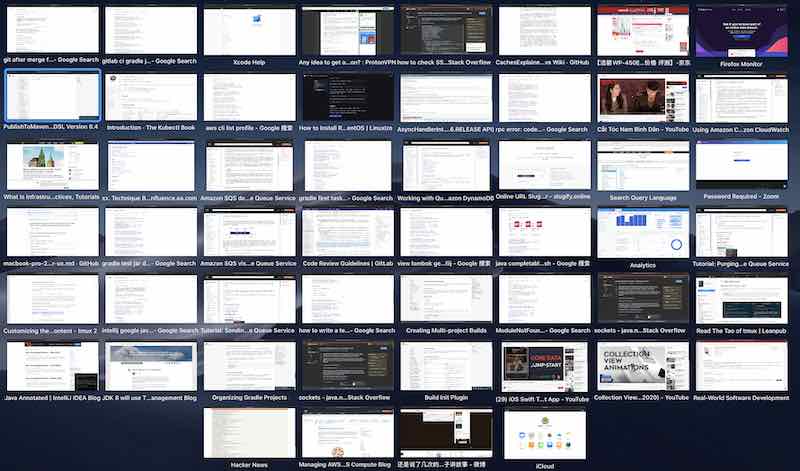
To locate a tab which I totally forget where is it in, it can be easily found via the menu bar -> Help -> Search. Type the keywords of that tab in the input box.
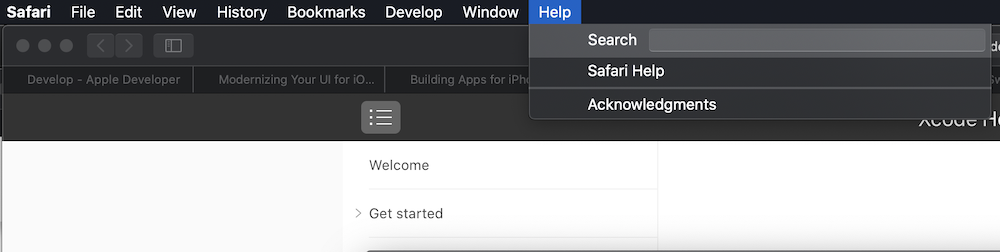
If you know which Safari window a tab is in, click the “double square” icon in the upper-right corner of the window (or View -> Show Tab Overview).
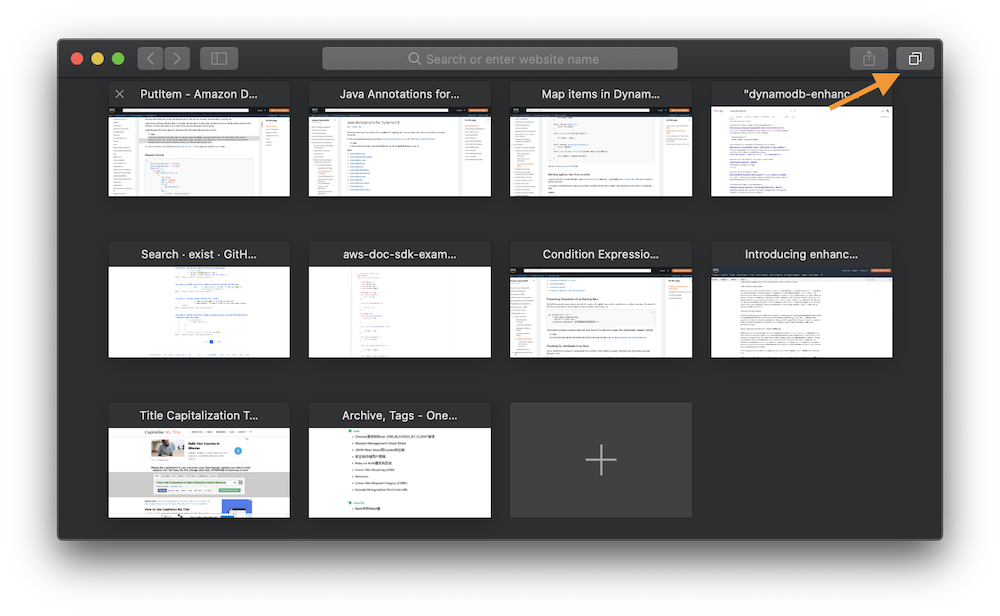
Then type some keywords of the tab to narrow down the matched result.